amd radeon driver auto-update. AMD Ati Radeon update radeon graphics card drivers. Automatic installation of AMD Radeon drivers
Good day. The performance of a video card is highly dependent on the drivers used. Very often, developers make fixes to drivers that can slightly improve the performance of the card, especially for new games.
The picture in the game (or in the video) freezes, it may start to twitch, slow down (especially if, according to system requirements, the game should work normally);
Changing the color of some elements. For example, once on my Radeon 9600 card, fire was not displayed (more precisely, it was not bright orange or red - instead it was a faded light orange color). After the update - the colors sparkled with new colors!;
Some games and applications crash with video driver errors (such as "no response was received from the video driver ...").
And so, let's get started...
1) How to find out the model of your video card?
Before downloading and installing / updating drivers, you need to know the exact model of the video card. Let's look at several ways to do this.
Method number 1
The easiest option is to pick up the documents and papers that came with the PC when you bought it. In 99% of cases, these documents will include all the characteristics of your computer, including the video card model. Often, especially on laptops, there are stickers with the specified model.
Method number 2
Use some special utility to determine the characteristics of a computer (link to an article about such programs:). Personally, lately, I like hwinfo the most.

Pros: there is a portable version (no need to install); free; shows all the main characteristics; there are versions for all Windows operating systems, including 32 and 64 bit ones; no need to configure, etc. - just start and after 10 seconds. you will know everything about your graphics card!
For example, on my laptop, this utility issued the following:

Video card - AMD Radeon HD 6650M.
Method number 3
I do not really like this method, and it is suitable for those who update the driver (rather than reinstalling it). In Windows 7/8, you first need to go to the control panel.

Then open the "video adapters" tab in the device manager - your video card should be displayed in it. See screenshot below.

And so, now knowing the card model, you can start searching for a driver for it.
2) Driver update for AMD graphics card (Radeon)
The first thing to do is go to the official website of the manufacturer, to the drivers section - http://support.amd.com/en-us/download
Then there are several options for action: you can manually set the parameters and find the driver, or you can use the auto-search (for this, you will need to download a small utility on the PC). Personally, I recommend installing manually (more reliable).

Selecting an AMD driver manually...
Then specify the main parameters in the menu (consider the parameters from the screenshot below):
Notebook Graphics (a video card from a laptop. If you have a regular computer, specify Desktop Graphics);
Radeon HD Series (the series of your video card is indicated here, you can find out from its name. For example, if the model is AMD Radeon HD 6650M, then its HD series);
Windows 7 64 bits (your Windows OS is indicated).
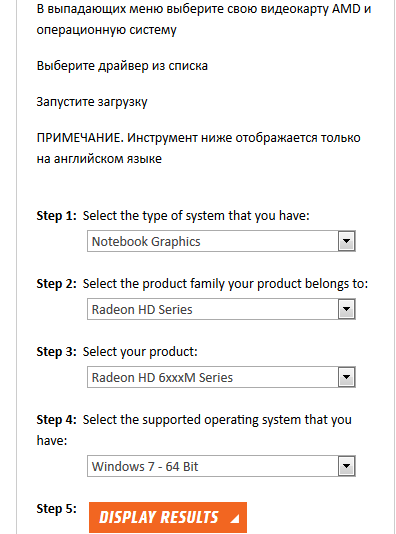
Actually: it remains to download and install them. With this, there are usually no problems further ...

3) Update driver for Nvidia graphics card
Official site for downloading drivers for Nvidia video cards - http://www.nvidia.ru/Download/index.aspx?lang=ru
Let's take a GeForce GTX 770 video card as an example (not the newest, but in order to show how to find a driver it will do).
Product type: GeForce graphics card;
Product series: GeForce 700 Series (the series follows the name of the GeForce GTX 770 card);
Product Family: Specify your GeForce GTX 770 card;
Operating system: just specify your OS (many drivers go automatically to Windows 7 and 8 right away).


4) Automatic driver search and update in Windows 7/8
In some cases, it is possible to update the video card driver even without using any utilities - directly from Windows (at least now we are talking about Windows 7/8)!
1. First you need to go to device Manager- you can open it from the OS control panel by going to the section system and safety.

3. Then you need to select the search option: automatic (Windows will search for drivers on the Internet and on your PC) and manual (you will need to specify the folder with the drivers).


Windows has determined that the drivers for this device do not need to be updated.
5) Spec. utilities for finding drivers
In this article, I will present one that I myself use to find the latest driver updates - Slim Drivers. She searches so well that after scanning her - there is nothing more to update in the system!
Although, of course, the category of such programs must be treated with a certain degree of caution - before updating the drivers, make a backup copy of the OS (and if something goes wrong, roll back; by the way, the program creates backup points for system recovery automatically).
Official website of the program: http://www.driverupdate.net/

By the way, when you update all the drivers, you can make a backup copy of all drivers right in Slim Drivers. They may be needed if you have to reinstall Windows in the future, or suddenly update some drivers unsuccessfully, and you will need to roll back the system. Thanks to a backup copy - well, you will need to look for drivers, spend time on this - the program will be able to simply and easily restore them from a prepared backup copy.
That's all, good luck to everyone...
The need to download drivers for the AMD Radeon video card for free arises for a number of reasons: a new game, Bitcoin mining, an upgrade, reinstalling Windows, a system glitch, or simply the video is not displayed correctly on the screen. In any case, you need to select the appropriate latest version of AMD Catalyst Drivers and download AMD Radeon Software Crimson Edition firewood for free in Russian via a direct link or from the official website of the manufacturer.
In principle, there are two ways: just download drivers for a video card for Windows 7, 8, 8.1, 10, Vista or XP (sometimes for Linux as well), or choose the right version automatically by downloading the appropriate utility, or make a manual selection on the Advanced website micro devices. This is done below in the text on a light green background.
About a computer, or what a video card is for
For those who are not in the know, let's start in order. A computer consists of a system unit, monitor (one or more), keyboard, mouse and peripheral devices (steering wheel, pedals, virtual reality helmet, external FireWire or USB disk, printer, and other devices). AT system block there is a power supply, HDD and a motherboard into which a processor, memory, video adapter, HDD cable and a few other wires are plugged. The laptop is arranged in much the same way, only more compact. A normal video is responsible for rendering and creating an image for displaying it on a screen (on a projector, in glasses, a helmet, etc.) or a multi-monitor system at the same time. Advanced Micro Devices Radeon video controllers (formerly ATI Radeon and ATI Catalyst Drivers respectively) support all current video standards:
- DirectX,
- opengl,
- hd3d,
- eyesfinity,
- displayport,
- HDMI,
- crossFirex,
- Custom Filter Anti-Aliasing,
- Morphological Anti-Aliasing,
- supersampling,
- multisampling,
- Anti-aliasing transparent textures,
- rotation mode,
- 720p and 1080 HDTV,
- Stereo 3D to HDMI,
- Dolby TrueHD and DTS-HD Master Audio, etc.
and are rightfully the market leaders in video adapters. New control hardware is usually installed to improve the stability of the equipment and increase its power. The AMD Catalyst Display package includes video drivers and utilities and provides:
- managing a desktop or multiple tables,
- the ability to configure up to nine monitors,
- high definition video processing with excellent quality,
- fine-tuning monitors using HyrdaVision technology,
- work with audio and video content in Multimedia Center,
- setting the Multi-monitor mode,
as well as advanced customization and program-specific profiles, managing 3D and CrossFireX settings for Direct3D.
Variety of Radeon Video Cards
The number of types of branded AMD Radeon video cards and their modifications from other manufacturers (ASUS, HIS, Gigabyte, MSI, Sapphire, PowerColor, etc.) has grown so much that even on a specialized driver search site you can find the right software very difficult for a video card. A similar problem is especially relevant when for a new release of your favorite game you need to update your video card drivers to latest version. Often you need a certain version of the driver for your favorite game or efficient Bitcoin mining (Bitcoin mining), when the program does not work with the latest drivers. with Windows 7, 8, 8.1, 10, as well as XP and other Windows.
Download AMD Radeon Software Crimson Edition Drivers latest or...
Compatibility of the latest drivers has been tested with video adapters Radeon R7, Radeon R9, and Radeon HD series from 5000 to 8000. If you have fresh Radeons, you can simply download AMD Catalyst Drivers for free without registration and SMS for Windows 7, 8, 8.1, 10, Vista , XP, 2000 (32 bit and 64 bit). AT new version minor bugs fixed, performance improved in new games and programs, new features added.
For Radeon HD video cards from the HD 2000 to HD 4000 series, version 12.6 is usually suitable, earlier Radeons from X300 to X1950, as well as from 9500 to 9800, are controlled by version 10.2. Yes, in the world of software for video cards, everything is very neglected. To avoid mistakes, use the selection of compatible software either automatically by downloading the utility, or manually by clicking on the link to the Advanced Micro Devices website. On a Windows XP computer, the Catalyst Control Center requires the Microsoft .NET Framework to be installed, without it an error message will appear.
Download AMD Drivers free for Windows
| Update from: | 04.12.2019 |
| Latest version: | 19.12.1/18.9.3, 14.4 - for Win XP |
| Synonyms: | ati catalyst, ati display drv |
| Operating system: | Windows 10, 8.1, 8, 7, XP (32-bit and 64-bit) Vista, etc. |
| File size: | 203 / 425 MB, 276 / 406 MB, 274 / 595 MB, 185 MB, 0.870 MB |
| Free download for Windows 10 (32-bit): | |
| Free download for Windows 10 (64-bit): | |
| Download for Windows 8, 8.1 (32-bit): | |
How to update ATI Radeon graphics driver? I know that every six months it is advisable to update the drivers for the main components of the computer: motherboard and a video card. I went into the Device Manager, found my video card there, selected Properties, then Driver, then Update and no update happened,
Just a window appeared with the message " Windows has determined that the drivers for this device do not need to be updated»

But admin, my friend has the same laptop and the same video card, and we have the same installed Windows, and his video card driver version is newer than mine. Why?
How to update ATI Radeon graphics driver
In this case, you just need to go to the official website http://www.amd.com/en, run automatic detection and update of your video card driver. In principle, everything needs to be done in exactly the same way as when installing the ATI Radeon video card driver again, this process is well described in our article ""
Before update the driver of our ATI Radeon graphics card, first we will determine the development date of the ATI video card driver already installed in our system and its version, after the update we will compare everything. We go to the Properties of our Computer.

Select Device Manager,

In it, open Video adapters.

The model of our video card is ATI Mobility Radeon HD 4500/5100 Series, right-click on it and select Properties, then Driver. The driver development date is 07/03/2012 and its version is 8.900.100.3000.



Then, select Automatically Detect and Install and Download Now

The page for automatic installation and updating of AMD Driver Autodetect drivers opens, click Download.

Click "Launch"

Our video card and the driver we need are automatically detected. Click Download.

The ATI Radeon graphics driver update process is starting. Click Install.
Drivers AMD Radeon— drivers for video cards based on AMD chips for operating systems Windows 7, 8, 10.
A driver is a special utility program that controls the operation of hardware, in particular a video card. Even if everything works for you, we recommend updating the Radeon video card drivers. AMD is constantly improving and improving the driver. The latest version of Ati radeon Software Crimson Edition drivers allows you to get up to 19% performance boost in games just by installing updates. Identified errors and glitches are eliminated, there are fewer freezes and crashes. You can watch movies and play games in 4K quality, the technology allows you to increase the picture quality from 1080p without losing quality.
There are drivers for all video cards:
- Radeon RX 580, RX 570, RX 560 Series.
- Radeon RX 550 Series.
- Radeon RX 400 Series.
- AMD Radeon Pro Duo.
- AMD Radeon R9 Fury Series.
- AMD Radeon R9 Nano Series.
- AMD Radeon R9 300 Series.
- AMD Radeon R9 200 Series.
- AMD Radeon R7 300 Series.
- AMD Radeon R7 200 Series.
- AMD Radeon R5 300 Series.
- AMD Radeon R5 200 Series.
- AMD Radeon HD 8500 Series - HD 8900.
- AMD Radeon HD 7700 Series - HD 7900, HD 7660g, HD 7600m, hd 7670m series.
- AMD Radeon HD 6800, HD 6700, HD 6670 series
Download AMD Radeon drivers
Download the driver for the AMD Radeon video card on the official website in Russian at the link below. We are constantly monitoring the release of new versions so that you can update your AMD Radeon drivers.
You can update the video adapter driver using standard Windows tools. This is done through Device Manager:
Update ATI Radeon cards
The algorithm of actions is as follows:

How to update your Nvidia graphics card
And so, we act as follows:

Video card drivers not installed
This is a common problem that requires immediate action. Without it, a computer is a bunch of expensive pieces of hardware.

But it's very easy to check. We take out from this computer and check on the other. If it is also on it, then it is definitely broken.
Or maybe bad slot PCI-E. This happens if there is no additional power to the GPU. Then the load on the slot is too large. Everything is checked elementary. We take the video card and connect it to another slot.
- Another reason - incompatible software or lack of supporting software. For example, you will not be able to launch the Nvidia Control Panel if there is no installed or there is outdated.NETFramework. All downloading from the official site of the latest version and installing it into the system is solved.
Nvidia
The software from this company is very sensitive. That is, the installation can be affected old versions drivers or their remnants, software conflicts, etc.
AMD
A common problem at the moment is leftovers old drivers. New ones may refuse to be installed until all traces of the previous ones have disappeared. Everything is solved simply. Delete old software before installing the new one. There is a tool for this AMD Clean Uninstall.

This will remove all components from AMD. Consider this.
Intel
On integrated graphics processors from Intel, drivers are installed without errors, for the most part. Often errors occur only when not properly other software has been installed. Then follows delete the culprit of the conflict and reinstall his. Then you can try to install the drivers for Intel again.
Windows 10
Microsoft want to make use of their system as convenient as possible and try to automate everything. This also applies to drivers. Now they are located and updated automatically. Because of this, inconvenience can sometimes occur. The system protects us from unnecessary actions, but it can be wrong. Therefore, better manually find the correct driver and update it. There you will insure against various errors and other things.
There is nothing difficult to install. But remember, the best method is manual. So, you will definitely download and install what you need, unless of course you are careful and do not confuse anything.




