How to turn on call forwarding on your phone. How to make call forwarding on a megaphone. How to still set up call forwarding on your phone
| Redirect Condition | Inclusion | Cancel |
|---|---|---|
| Redirect condition: All calls | Inclusion: **21*phone number[*TC] 1 #(call) | Cancel: ##21[*TS]#(call) |
| Redirect condition: If the phone is busy | Inclusion: **67*phone number[*TC]#(call) | Cancel: ##67[*TS]#(call) |
| Redirect condition: If the phone is turned off or out of coverage area | Inclusion: **62*phone number[*TC]#(call) | Cancel: ##62[*TS]#(call) |
| Redirect condition: If you didn't answer the call | Enable: **61*phone number[*TC*time interval]#(calls) | Cancel: ##61[*TC]#(call) |
| Redirect condition: Deactivation of all codes | Cancel: ##002#(call) |
1 Information in brackets is optional.
The forwarding number is entered in the international format.
Example:
to city numbers:
**code *+7 area code xxxxxxx#(call)
Call forwarding activation to federal MTS numbers:
**code *+7 xxx xxxxxxx#(call)
To activate call forwarding to an international number, the destination number must be specified only in the international format. In this case, the presence of the service "International access" is required.
Attention! When setting forwarding on the condition "no answer" (by code 61), you can set the time (in seconds) after which the PV will work (timer: 5, 10, 15, 20, 25, 30). If forwarding on the "no answer" condition is activated for the first time, and the time after which the forwarding should work is not specified, then a timer is set for 5 or 15 seconds (information based on tests performed on different SIM cards). If forwarding on "no answer" is set not for the first time (without specifying the no answer time), the timer that was last used is automatically set.
When setting up call forwarding, you can use the "TC" parameter - the type of telephone connection (10 is set by default):
10 - all types;
11 - voice;
13 - fax;
25 - data.
When reissuing a SIM card, do not forget to cancel the forwarding yourself.
If you have activated the "Internet calls" service, the call forwarding setting is not available in the smartphone menu and using universal commands. Call forwarding can be configured in .
152 users find this page helpful.
Quick response:
How can I connect
Forwarding to MTS is performed in various ways:
- Turning to the help of the Mobile Portal - *111*40# Call.
- Having resorted to the sms assistant option - you need to send an SMS with a code 2111 to number 111 .
Universal commands are the easiest and fastest option:
- full (unconditional) forwarding is connected by dialing **21*phone number, to which you want to transfer calls#Call;
- redirection, if the called number is busy, can be activated by selecting the command **67*phone number# and a call key;
- set up a redirect when the device is not available - **62*telephone number(TN)# Call.
Knowing how to redirect from MTS to Beeline will make your life much easier and not miss an important call. There are several types of forwarding, for example, unconditional, no-response, unavailable, busy, conditional. Most often they resort to absolute, that is, unconditional.

Forwarding means redirecting all incoming calls to one number to another SIM card. Benefits of this option:
- Ability to redirect calls between different operators. For example, here we consider how you can redirect from MTS to Beeline, which are the undisputed leaders in our country.
- Combining several SIM cards into one, no need to carry multiple devices with you. One mobile phone can completely replace several means of communication, it is comfortable and compact.
- Forwarding is carried out in any case, even if the MTS SIM card is outside the device, the phone with it is completely discharged or is located outside the network coverage area.
- Ability to set forwarding even to a landline number.
No shortcomings of the service were identified, but some users are not satisfied with the fact that they pay for all incoming calls for forwarding.
IMPORTANT: MTS does not guarantee the correct operation of the option on numbers from the service series that begin with 8800. This should be taken into account in order to avoid possible problems.
Calls can be forwarded to:
- international;
- urban;
- intercity;
- mobile;
- voicemail.
The MTS operator provides several ways to connect the function, the user himself chooses the most preferable one.
 Setting up forwarding online
Setting up forwarding online How can I connect
Forwarding to MTS is performed in various ways:
- Using the "Internet Assistant", logging in to Personal account.
- Turning to the help of the Mobile Portal - *111*40#Call.
- Having resorted to the sms assistant option, you need to send an SMS with the code 2111 to number 111.
Tip: you can set up forwarding in your Personal Account, through the menu in your device (information is contained in the user manual), by calling the Contact Center or by dialing a specific code.
Universal commands are the easiest and fastest option:
- full (unconditional) call forwarding is activated by dialing **21*phone number to which you want to transfer calls#Call;
- redirection, if the called number is busy, can be activated by selecting the command **67*phone number# and the call key;
- set up redirection when the device is not available - **62*telephone number (TN)#Call.
If you need to make a call forward on no answer, you should resort to the code **61*TH, Call.
How to disable the option
 Official service from the operator
Official service from the operator Forwarding is easily disabled by dialing the appropriate command on the phone:
- You can disable all call forwarding by dialing ##21# and the call key;
- canceling busy redirection is simple by executing the command ##67# and pressing "Call";
- when call forwarding is enabled in the case of a device that is turned off or out of coverage, it is disabled by dialing ##62# and the call button;
- the option to redirect on no answer is disabled by command ##61#(call).
TIP: You can deactivate all codes by issuing the command ##002#Call.
Payment Features
Forwarding is paid depending on the connection method:
- if the subscriber activated the option by calling the Contact Center, 30 rubles will be debited from his personal account at once;
- when connecting in other ways, no fee is charged;
- There is no subscription (monthly) fee.
IMPORTANT: free activation of the service, avoiding a call to the Contact Center, is relevant only for new tariffs that are not related to archival ones. For the category of archival tariffs (Active, Vanguard, Summer, President and others), the issue price is approximately 34 rubles.
You should also remember that the call will be paid as a call from the number from which it was originally made. This is relevant for tariffs that provide for free calls between subscribers of the same operator.
Forwarding is an important service that is used as a safety net in case your main number is not available, the device is turned off or dead, there is no network. Therefore, if it is always important for you to be in touch, we will tell you how to make call forwarding on Megafon in several ways.
The call forwarding function from the operator allows you to switch all calls or part of them to another phone number, which may end up as from another operator, landline or international.
If this option is activated on your phone, then you will be able to make calls in any direction, and incoming calls will come in the way you set them up.
Call Forwarding Types
The operator has developed 4 types of call forwarding for the subscriber's choice, but they can be combined if necessary:
- carried out only when busy (if the interlocutor tries to get through, and the number is busy, it will be directed to another phone);
- all calls (when all incoming calls will come not to this number, but to another one you have chosen);
- by unavailability (forwarding occurs only when the main number is disconnected or unavailable, is outside the network coverage area);
- by no answer (if you do not answer the call for a long time, it is sent to another number).
How to set up a redirect
In order for the forwarding to be set up successfully, you must specify the phone number to which it will be attached in the international format, for example, +79207777777 . In order to set up a service, you need to select its specific type and the number corresponding to it.
Connection methods
There are several ways to activate the service, but the most popular is interaction through ussd commands. Consider all the options available to the user.
Forwarding with Ussd request
- For unconditional forwarding, use the command * * 21 * phone # . This view means that no one can reach your number, and callers will be redirected to another phone number specified by you in the command.
- No answer – the standard version of the option assumes that if there is no answer within 30 seconds, switching to the forwarded number. To activate the service, dial the command * * 61 * phone # .
- You can also change the waiting time to a multiple of 5 seconds from 5 to 30 that is convenient for you, for which you need to specify this parameter in the * * 61 * phone * * time # command, for example, * * 61 * 9207777777 * * 15 # . This will mean that after 15 seconds, if there is no answer, the call will go to another SIM card.
- Unavailable - if you are out of network coverage area. To install, you must use the command * * 62 * tel. # . If the device is turned off, dead, does not catch the connection, the call forwarding will work.
- When the number is busy, the call will go to the phone number specified in the activation command: * * 67 * tel. # .
Call forwarding using phone settings
Some phones have special settings. You can try to install call forwarding on your device for free. To do this, you need to find the corresponding item in the network service management.
On some phones path such "Settings", then "Network Services", and then "Redirect". If you manage to find such a feature, you can forward calls for free.
By number
If you cannot activate the option yourself, you can call your operator at a single toll-free number - 0500. From Megafon all calls are free. After listening to the menu, select the item regarding communication with the consultant, wait for a response and, after providing information about yourself at the request of a specialist, ask to set up a call forward.
How to disable call forwarding on Megaphone?
Deactivation of the service is possible by sending commands, as well as in your personal account https://lk.megafon.ru/login/ in the section "services, options, tariffs", "connected".
- For unconditional forwarding, use the command # # 21 #
- Unanswered – # # 61 #
- By unavailability – # # 62 #
- By employment – # # 67 #
How to check if an option exists?
If they cannot reach you, you need, first of all, to find out if your Call Barring and Call Forwarding service is activated. To check the second, there are standard commands:
- * # 21 # - check unconditional forwarding;
- * # 61 # - no answer;
- * # 62 # - due to unavailability;
- * # 67 # - for employment.
By visiting your personal account https://lk.megafon.ru/login/ chapter "Tariffs, options, services", then Connected , you can see if there is a forwarding in the list.
Service cost
The cost is calculated according to your tariff plan, so you will not overpay. However, if the tariff does not specify conditions and restrictions, then the minute of the forwarded conversation will be 2.5 rubles. to Megafon in the region, other numbers in the region, any city tel. areas. Connection is free of charge.
Forwarding incoming calls to another number (including landline) helps subscribers to always stay in touch. Cellular operators offer several call forwarding modes to choose from: "Always", "No answer", "Busy", or "Unavailable".
The "Call Forwarding" service is convenient and necessary in cases where the mobile phone fails or the connection itself is temporarily unavailable. You can forward to another number through the phone menu or using network commands (depending on the operator).
Quick article navigation
Installation via phone menu
Most modern mobile phones allow you to set up call forwarding mode through the menu. This will require:
- In the phone menu, find the "Settings" section;
- Open the "Call Settings" folder and click on the "Forwarding" item;
- From the list of proposed options (always forward if: “Busy”, “Not answering”, “Phone is switched off or out of network coverage area”), select the necessary ones;
- Specify the phone number to which calls will be redirected and confirm the changes;
- Close menu;
- Check the settings on the incoming call.
Special network commands
You can set up call forwarding using special network commands (21, 61, 62, 67):
- You can set the forwarding mode with the command **(forwarding service code)*(phone number)#;
- To cancel call forwarding, the following request is used: ##(code of call forwarding service)#;
- To cancel all redirects, just dial: ##002#.
To activate each command, after typing it, you must press the call key. The current call forwarding service codes should be specified on the official website of the mobile operator.
Setting unconditional forwarding
Unconditional forwarding involves redirecting all calls coming to the number, even when the phone is on. To set this mode, you need:
- On the phone screen, dial the command **21*(phone number in international format)#;
- Press the "Call" key (confirmation will come in the form of text);
- Check if the connection is correct by dialing the USSD request *#21# (to cancel, use the command ##21#).
Forward on no answer
When setting forwarding "No answer", the incoming call after the specified time interval will be redirected to another number. This will require:
- Enable the service with the command **61*(phone number)# (the time interval will be set to 30 seconds by default);
- Press the "Call" button.
To independently determine the response time period, you should use the request: **61*(phone number)**(time interval from 5 to 30 in increments of 5)#, and you can disable the service by typing the command: ##61#.
Forwarding if the phone is not available
When the phone is outside the network coverage area, all calls will be forwarded to the specified number if the following service is activated:
- It is necessary to dial a USSD request: **62*(forwarding number)#;
- Confirm the request by clicking on the call button (if necessary, simultaneously activate the Forward on no answer service).
You can disable such redirection with the command: ##62#.
Forwarding if the phone is busy
Forwarding mode "Busy" (if the subscriber is currently talking, all calls will be redirected to another number) is activated as follows:
- On the phone, dial the command: **67*(phone number in international format)#;
- Press the "Call" button.
When the "Call Waiting" service is enabled, you can redirect a call to a voice mail number by pressing the "Zero" button and the send call key.
To disable "Busy" forwarding, you need to send a request: ##67#.
If you wish, you can set up the desired call forwarding mode in the "Personal Account" on the official website of the operator, or by contacting the technical support service.
Call forwarding and SMS on Tele2 makes it possible to direct an incoming call to another number and not miss an important call or message. This is very convenient, especially if you often have to go to places where the network does not catch, abroad or turn off the phone. This function is provided free of charge and is available to all Tele2 subscribers, the only condition is a positive account balance.
Service types
There are 4 types of redirects:
- Unavailable - the call is routed to another number if the subscriber is unavailable.
- If the called party's number is busy.
- If the user does not pick up the phone within 25 seconds of starting the call.
- Unconditional, that is, the call is always redirected, regardless of external reasons.
The number to which calls are transferred can belong to both Russian and foreign operators, as well as public telephone networks.
Pros of using
- Save money when traveling within the country or traveling abroad. It works like this: while in Russia, you can forward incoming calls to an existing foreign number. And on the Tele2 phone, which remains in its region, a tariff is connected that is beneficial for calls abroad. The savings are pretty substantial. If you don't, you'll have to disable call forwarding to avoid double charges for incoming and forwarded calls.
- If you have another SIM card belonging to another operator, you can be in touch even if the Tele2 number is not available. This is especially convenient when you don’t want to make the second number available to a wide range of people, for example, the Tele2 SIM card is intended for work, and the other (owned by another operator) is only for communication with loved ones.
How to connect
This can be done in two ways:
- Through the call settings, in the phone menu. To do this, select the desired forwarding option and enter the phone number in the format: +7-XXX - XXX -XX - XX, to which incoming calls will be sent.
- Through specially developed Tele2 service commands, subdivided according to the type of forwarding: unconditional - **21*phone to transfer calls #; unavailability - **62*number# ; no answer - **61*number#; the number is busy - **67*number#.

To connect all of the above redirects at the same time, you need to use the service request *004*phone# . To transfer SMS messages to another phone, just type one command: *286*1*number in the format+7-ХХХ-ХХХ-ХХ-ХХ#.
You can check the connection of SMS translation using the request: *286#. The SMS forwarding service is not available in all regions of Russia. You can find out if this function exists in your region on the official website of Tele2.
How to disable
To do this, there are a number of service commands, also divided by type of service:
- unconditional is disabled like this - ##21# ;
- by unavailability - ##62#;
- for employment - ##67#;
- no answer — ##61# .

If you want to disable all types of call transfer, just dial ##002#.
For SMS, there is a single disconnect request *286*0# .
Thus, the call forwarding function from Tele2 will help you stay in touch if you suddenly find yourself out of the network access area and are afraid to miss the right call; busy with an important conversation on the other line and cannot receive an incoming call. In addition, redirecting means saving money when traveling abroad.