I renamed the file (document), but now it does not open. Why did my file change its appearance? Renamed file won't open
Sometimes I come across cases in my work when the user, after renaming a file (document, video, music, etc.), cannot then open it - the file icon after changing the name changes to a gray label with a small windows logo in the center, and to an attempt to open it as usual a window opens with the title "Choose a program" and the text "Select a program to open" and, of course, a list of programs that you can try to open this file.
In 99% of cases, the problem lies in the fact that when entering a new name for a document, the user often erases the so-called "extension" of the file. Without going into details, this means that along with the old name, the dot at the end and 2-4 more Latin letters after it were removed. These letters are needed by the system to determine which program to open the file.
Installing the program is very simple, but the installation instructions in pictures FileType Verifier I did just in case. You can find it at:
After installation is complete, run the program

Then select the files whose extension you want to determine by clicking the " Add files for processing» . I note that the program allows you to add many files at once with an indefinite resolution.

After clicking on the button for adding files to processing, a selection window will appear in which you need to select the desired file and click the " Open»
Answers:
Andrievsky Alexander:
If you change the file extension, it will no longer be automatically opened by a program registered specifically for this extension. Most programs will still be able to open it via the File\Open menu. However, all the same, when renaming, it is best not to change the extension (but change only the name) - so as not to get confused yourself.
Shurovik:
You seem to have "Hide registered filename extensions" turned off. Therefore, when renaming, the entire file name is selected, including the extension. And you, not noticing this, think that you are only renaming what is up to the last dot (ie, before the extension). Of course, the extension is lost, and Windows honestly warns you about it.
Kostya:
You don't need to check the "hide extensions for known file types" checkbox. Those. your files are displayed in the form, for example, Microsoft Word documents: Document1.doc and of course, when you try to rename such a file, you specify the new file name, but forget to specify the extension. Outputs: 1. As mentioned above - check the box "hide extensions for registered file types" (My computer - Tools menu - folder options - view tab - check the box "hide extensions for registered file types"). 2. Do not check the box, but when renaming files, be sure to write the former file extension after the dot: For example, there was a file archive.rar - if you want to rename it, for example, to pack - Write pack.rar.
This is a question from the archives. Adding responses is disabled.
?
?
?
?
It is not deleted, and it is not opened, and it is not renamed, and the file is not moved. What to do? How to remove it?
This problem can occur in just a few cases:
1. The file is locked by the system or another program
If you want to delete, move or rename a file, but as a result of your actions, the system displays a message stating that this is not possible due to the fact that the file is locked or there is no access. the first thing to try is to restart the computer and immediately after the reboot try to delete the file. In most cases, this will help.
If the file is constantly occupied by the system, then you can use the utility Unlocker, this utility will allow you to kill the process of the blocking file, which allows you to delete it later.
Be careful as you can delete the file, necessary for the normal operation of the system!
2. The file is damaged, as a result of which deletion, moving or renaming is not possible.
It is entirely possible that you just had a hard drive failure and the file is corrupted. In order to work normally with this file again, you need to run a disk check.
This is done as follows:
Open "My Computer"
On the disk icon, click right button mouse, select properties
In the window that opens, go to the Services tab
Click "Perform verification"
Check the boxes "Automatically fix ...", "Check and repair ..."
Click "Launch"
If the disk is a system one, the question “Schedule a check at system boot” will appear - answer “YES” and restart the computer.
It should help, at least it happened to me more than once.
Goodies on the trail
Everything we know about ubuntu linux– on our resource usebuntu.ru the Knowledge Base is clearly arranged into sections.
How to change file extension in Windows? At work, I often have to send e-mail files to other organizations. They are given to me from other departments, and I do not always have time to look through them. It happens that the recipient cannot open them. And most of the time, here's the thing. When renaming a file, they do not pay attention to its extension. Each file has an extension that is appended to the name with a dot. For example: file " Letter. doc » . « Letter' is the name of the file you gave, and «. doc »- this is a file extension (namely the Word program), by which you can determine in which program this file was created and with which program it can be opened. If the extension of this file is correct, then the label looks like this:

But if you removed the " . doc", then it will look something like this:
See the difference?
It's good if the person to whom you gave this file realizes that you most likely created it in Word and adds the necessary permission himself. And if he, like you, is not very versed in this? And will ask you to send this file again. And you, not understanding what he wants, send him the same file again. And then more and more...
I had such a case. Once in my life I took a day off, and the mail was sent by the employees themselves. So they sent the same file all day long. And the information was very necessary and urgent.
As a result, my boss was “slapped” with a severe reprimand, but, of course, I was deprived of my bonus, because mail does not work well for me - it spoils all the files. Neither side realized that they themselves were to blame.
Some that did not specify the extension, and others that did not guess to ask by phone in which program the file was created. And all you had to do was change the file extension.
So, so that you do not have such curiosities, pay attention to the extension when renaming the file. Or turn off the display of the file extension, then when renaming, you will not be able to change its extension, which means that nothing will be broken.
Note
By default on Windows, the visibility of file extensions should be disabled, but somehow we had it initially enabled.
In order to avoid accidentally changing the file extension in Windows XP, open any folder. Select from the menu " Service » — « Folder properties ».

A new window will open Folder properties ". Select the " View ».

Find in the window " Extra options » parameter «» and check its box. Don't forget to save your changes.
In order to change the file extension in Windows 7 or vice versa to prohibit its change, you need to go to the menu Start - Control Panel .
Top of the record View set instead of category - small icons .
Find Folders settings . Open it.

In a new window Folder properties go to tab View, and tick the entry Hide extensions for known file types .
Now when you rename a file, its extension will not change.
Video: How to change the file extension in Windows.