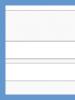Download codes for dead rising 3. files
Previously, in order to somehow make the gameplay easier or take a different look at the game, it was customary to use cheat codes for the game and everyone was happy. Now there are fewer and fewer games that have cheats, and Dead Rising 3 is one of them.
Fortunately for Dead Rising 3, there are excellent trainers that completely replace cheats in functionality.
On this page you can download trainers for Dead Rising 3 and use them to your health.
Below is a list of trainers for the game Dead Rising 3. You just have to choose the trainer of your version and with the function you need. Good luck.
Trainers for Dead Rising 3
LINGON | +14 | 1.0
HOME KEY - Activate Trainer
POSSIBILITIES
Number 1 - Immortality
Number 2 - Immortality for allies
Number 3 - Infinite Stamina
Number 4 - Infinite Ammo
Number 5 - Enlarge zombie kill counter
Number 6 - Reset zombie kill counter
Number 7 - Lots of prestige points / Fast level up
Number 8 - Add paraphernalia points
Number 9 - Infinite Item Durability
Number 0 - Instant weapon combo
End - Stop the timer in the mission
TELEPORTER
F10 - Remember location
F11 - Teleport
F12 - Cancel teleportation
Insert - Teleport to the user's marker
MrAntiFun | +6 | 1.0
F1 - Immortality
F2 - Immortality to Allies
F3 - Infinite Item Durability
F4 - Infinite Ammo
F5 - Mega prestige points, fast level up
F6 - Infinite Attribute/Ability Points
How to use the trainer?
1. Download one of the trainers on the page. Unpack the archive. We place the trainer in the folder with Dead Rising 3.
2. Run the trainer on behalf of the system administrator, and then run the game.
3. If necessary, activate the trainer by pressing a special button (some without activation), and have fun.
For the version for the license and pirates for the most latest version games, to date [Game Version ver 1.0.0.6 Update 6] has been tested on 3 operating systems, everything started and worked correctly.
It is in the archive, you will need WinRAR or WinZIP to unpack
be sure to put those in the exceptions antivirus program, so that the program does not delete, .
start the game from the beginning, then
during the game, press the key indicated in .
who does not work, make sure that the game launch file, which is in the main directory installed game, is called deadrising3 if not then rename it to deadrising3
if it doesn't start, make compatibility mode stop operating system which you have installed
you need to run as administrator, this is mandatory so that there are no problems with starting
Trainer installation instructions
How to properly unpack a file?In 95% of cases game files presented in .RAR or .ZIP format. The first can be downloaded and unpacked using the trial version of the WinRAR program. To do this, open the archive using this program with click on the “Extract” button (“Extract to” in the English version) and select any folder on your hard drive, but do not select the folder with the game, as the archive may have subfolders, and then the file won't work.
If the file is packed in a ZIP archive, then it will be enough to open it through the standard Windows Explorer. Sometimes there may be archives with the .7Z extension, in order to unpack them, you will need to download the 7-Zip archiver. It's free and quite handy, and can also work with .RAR and a bunch of other less popular archive types.
How to install the trainer correctly?
When you have unpacked the archive, find it through the "Explorer" and view the contents of the folder. Typically, a trainer is a single .EXE file, but sometimes it can include others, as well as instructions (usually called ReadMe.txt).
The installation method for all trainers is similar and consists in placing all files in the distribution package of the game, in the same folder where the executable file is located, which is responsible for launching the game. Sometimes it is not so easy to find it, but if you have an icon on your desktop with which you can launch the game, then you can use the following method:
1. Press right click mouse on the icon;
2. In the context menu that opens, select the "Properties" option;
3. In the window that opens, go to the "Shortcut" tab and click on the "File location" button.
After that, a folder will open in the "Explorer" in which the EXE file of the game is located. The trainer must be copied to the same folder, unless the instruction attached to the trainer says otherwise.
After that, it remains only to launch the trainer and familiarize yourself with the keyboard shortcuts to activate its capabilities, and then, without closing the trainer, start the game.
The Trainer was made on Cheat Engine scripts on windows 8 x64 on pirated ver1.0.0.5 Update 5 (from 10/19/14) with a tablet from (FTS)
NUMPAD 1 Infinite Lives
NUMPAD 2 Infinite Ammo
NUMPAD 3 Infinite Upgrade Points
NUMPAD 4 Weapons and Items Unbreakable
NUMPAD 5 Cars Don't Break
NUMPAD 6 Adds 1000 Zombies
NUMPAD 7 Adds 100,000 Zombies
NUMPAD 8 Adds 1000000 Zombies
NUMPAD 9 Endless Run
The trainers are in the archive, you will need WinRAR or WinZIP to unpack
Run the GAME first, then the TRAINER (or vice versa).
During the game, press the keys indicated in the trainer.
Trainer installation instructions
How to properly unpack a file?In 95% of cases game files presented in .RAR or .ZIP format. The first can be downloaded and unpacked using the trial version of the WinRAR program. To do this, open the archive using this program with click on the “Extract” button (“Extract to” in the English version) and select any folder on your hard drive, but do not select the folder with the game, as the archive may have subfolders, and then the file won't work.
If the file is packed in a ZIP archive, then it will be enough to open it through the standard Windows Explorer. Sometimes there may be archives with the .7Z extension, in order to unpack them, you will need to download the 7-Zip archiver. It's free and quite handy, and can also work with .RAR and a bunch of other less popular archive types.
How to install the trainer correctly?
When you have unpacked the archive, find it through the "Explorer" and view the contents of the folder. Typically, a trainer is a single .EXE file, but sometimes it can include others, as well as instructions (usually called ReadMe.txt).
The installation method for all trainers is similar and consists in placing all files in the distribution package of the game, in the same folder where the executable file is located, which is responsible for launching the game. Sometimes it is not so easy to find it, but if you have an icon on your desktop with which you can launch the game, then you can use the following method:
1. Right click on the icon;
2. In the context menu that opens, select the "Properties" option;
3. In the window that opens, go to the "Shortcut" tab and click on the "File location" button.
After that, a folder will open in the "Explorer" in which the EXE file of the game is located. The trainer must be copied to the same folder, unless the instruction attached to the trainer says otherwise.
After that, it remains only to launch the trainer and familiarize yourself with the keyboard shortcuts to activate its capabilities, and then, without closing the trainer, start the game.
Easy PP: To easily reach level 50 (max level) and improve all attributes in Chapter 1, assemble the Last Grim Reaper by combining Grim Reaper, Reaper's Fire, Reaper's Death Mask and item blueprint together. The necessary items to build this weapon can be found in the same place as the blueprints for the weapon. Then find a lot of zombies and use the Ultimate Grim Reaper to kill them easily and get a big combo for a lot of PP. This is best done during the night, as most zombies appear at night. Make sure the combo is the highest possible to get a lot of extra PP. When the weapon breaks, return to the safe house to get another one. Repeat this process until you reach level 50 and improve all attributes. Also, take the Merchant's Thrift Book and upgrade the "Mind" skill to increase the amount of PP. Upgrade the skill "Fight" to increase the durability of weapons, and "Inventory" to carry more weapons. Note: To find a lot of zombies, defeat the Boss and open the map. Light items and leveling: During the first install of the game, there will be a mission "Explore while Ronda is busy...", it is only available when the rest of the game is loaded, after the first launch. Disconnect from the Internet to abort the installation while the mission is in progress. Since the mission will not end until the installation is over, you can upgrade and collect items as much as you want. To complete the installation, restore your Internet connection.
Easy PP: To easily reach Level 50 (max level) and max out all attributes in Chapter 1, build the Ultimate Grim Reaper by first collecting the Grim Reaper, Fire Reaper, Death Mask Reaper, and Ultimate Grim Reaper blueprints. The necessary items to build all these weapons can be found at the same locations as the blueprints for these weapons. Then, find a large horde of zombies, and use the Ultimate Grim Reaper to easily kill them and get a high combo, resulting in lots of easy and quick PP. It is recommended to do this during the night, as more zombies appear at night. Make sure to get as high of a combo as possible when doing this to obtain a lot of extra PP. When the Ultimate Grim Reaper breaks, simply go back to a Safe House to get another one. Repeat this process until you have reached Level 50 and maxed out all attributes. Additionally, equip the Thrifty Trader book and level up the "Smarts" attribute to increase the amount of PP earned for each kill. Level up the "Melee" attribute to increase weapon durability so the Ultimate Grim Reaper last longer, and the "Inventory" attribute so you can carry more weapons. Note: To find more large hordes of zombies, defeat the Gang Leader to open up the map. Easy items and leveling: When first installing the game, the "Explore while Rhonda is busy..." mission is only available while the rest of game downloads after the initial startup. Disconnect from the internet to interrupt the rest of the installation while that mission is in progress. Since that mission does not end until the installation is completed, you can level up and collect combo items as long as desired without using any game time. Then, restore your connection to finish the installation.
Home- activate the trainer
Number 1- immortality
Number 2- immortal companions
Number 3- infinite stamina
Number 4- endless ammo
Number 5- endless explosives
Number 6
Number 7
Number 8- a lot of prestige points and a quick level up
Number 9- add attribute points
Num 0- indestructible weapon
J Key- increase damage
K key- "cool" mode
M key- little player
B key
O key- invisibility
I key- besk. capabilities
O key
P key- change time of day
L key- reset attribute points
end- freeze mission timer
Delete
Page Up- speed up time
Delete- slow down time
F10- remember the location
F11- teleport
F12- cancel teleportation
Insert
Installation
- Run the trainer.
Number 1- immortality
Number 2- partner health
Number 3- endless throws
Number 4- infinite ammo (not on all weapons)
Number 5- maximum attribute points
Number 6- maximum level
Installation
- Extract all files from the archive into the directory with the game.
- Run the trainer.
- Launch the game without closing the trainer. Trainer functions are activated by the keys listed above.
Number 1- immortality
Number 2- endless ammo
Number 3- infinite attribute points
Number 4- indestructible weapon
Number 5- endless explosives
Number 6- immortality for partners
Number 7- endless mission time
Number 8- fast leveling
Number 9- rapid fire
Num 0- infinite stamina
Num /- maximum precision
Num *
Num +- set the number of killed zombies 100,000,000
Num-- set number of killed zombies 1
U + Num 1- immortal car
U + Num 2- slow down time
U + Num 3- speed up time
Home- activate teleport
end- save position
Insert- teleport
Delete- cancel teleportation
Page Up- teleport to custom mark
Page Down
Installation
- Extract all files from the archive into the directory with the game.
- Run the trainer.
- Launch the game without closing the trainer. Trainer functions are activated by the keys listed above.
Home- activate the trainer
Number 1- immortality
Number 2- immortal companions
Number 3- infinite stamina
Number 4- endless ammo
Number 5- endless explosives
Number 6- increase the counter of killed zombies
Number 7- reset the counter of killed zombies
Number 8
Number 9- add attribute points
Num 0- indestructible weapon
J- increase damage
K- "cool" mode
M- little player
B- instant weapon combination
I- besk. capabilities
O- freeze extra mission timer
P- change time of day - day / night
L- reset attribute points
end- freeze mission timer
Delete - full reset player level and prestige points
Page Up- speed up time
Page Down- slow down time
F10- remember the location
F11- teleport
F12- cancel teleportation
Insert- teleport to custom mark
Installation
- Extract all files from the archive into the directory with the game.
- Run the trainer.
- Launch the game without closing the trainer. Trainer functions are activated by the keys listed above.
Home- activate the trainer
Alt+Num 0- infinite health
Alt+Num 1- endless ammo
Alt+Num 2- endless grenades 99
Alt+Num 3- endless running
Alt+Num 4- maximum precision
Alt+Num 5- no bullet spread
Alt+Num 6- rate of fire
Alt+Num 7- fast weapon creation
Alt+Num 8
Alt+Num 9
Alt+Num /- freeze survival time
Alt+Num *
Alt+Num .- infinite machine armor
Alt+Num +- speed up the game
Alt+Num- - slow down game speed
Ctrl+Num 0- restore game speed
Ctrl+Num 1
Ctrl+Num 2
Ctrl+Num 3
Ctrl+Num 4- set days from 0 to 6
Ctrl+Num 5- set hours from 0 to 24
Ctrl+Num 6
Ctrl+Num 7
Installation
- Extract all files from the archive into the directory with the game.
- Run the trainer.
- Launch the game without closing the trainer. Trainer functions are activated by the keys listed above.
Number 1- immortality
Number 2- endless ammo
Number 3- infinite attribute points
Number 4- indestructible weapon
Number 5- endless explosives
Number 6- immortality for partners
Number 7- endless mission time
Number 8- fast leveling
Number 9- rapid fire
Num 0- infinite stamina
Num /- maximum precision
Num *- freeze survival timer
Num +- number of zombies killed 10,000,000
Numpad- ~ number of killed zombies one
U + Num 1- immortal car
U + Num 2- slow down time
U + Num 3- speed up time
Home- activate teleport
end- save position
Insert- teleport
Delete- cancel teleportation
Page Up- teleport to custom mark
Page Down- teleport to the coordinates of the weapon sight
Installation
- Extract all files from the archive into the directory with the game.
- Run the trainer.
- Launch the game without closing the trainer. Trainer functions are activated by the keys listed above.
Number 1- infinite lives (1,000)
Number 2- infinite ammo (100)
Number 3- add 1,000 killed zombies
Number 4- weapons and items do not break
Number 5- infinite upgrade points (100)
Number 6- infinite explosives (10)
Home- activation of the trainer
Num 0- infinite health
Number 1- endless ammo
Number 2- infinite ammo 99
Number 3- endless running
Number 4- maximum precision
Number 5- no bullet spread
Number 6- rate of fire
Number 7- fast weapon creation
Number 8- infinite attribute points 999
Number 9- max player level
Num /- freeze survival time
Num *- add 2 min. survival time
Num +- speed up the game
Num-
Num.- perfect weapons and machines
Alt+Num 1- add 1,000 zombie kills
Alt+Num 2- reset zombie kill counter
Alt+Num 3- add any number of attribute points
Alt+Num 4- set clock
Alt+Num 5- set minutes
Alt+Num 6- set seconds
Installation
- Extract all files from the archive into the directory with the game.
- Run the trainer.
- Launch the game without closing the trainer. Trainer functions are activated by the keys listed above.
Home- activate the trainer
Number 1- immortality
Number 2- immortal companions
Number 3- infinite stamina
Number 4- endless ammo
Number 5- increase the counter of killed zombies
Number 6- reset the counter of killed zombies
Number 7- a lot of prestige points / fast level up
Number 8- add attribute points
Number 9- indestructible weapon
Num 0- instant weapon combination
I- besk. capabilities
O- freeze extra mission timer
P- change time of day (day/night)
K- reset attribute points
end- freeze mission timer
Delete- complete reset of player level and prestige points
teleporter
F10- remember the location
F11- teleport
F12- cancel teleportation
Insert- teleport to Custom Mark
Home- activation of the trainer
Alt+Num 0- infinite health
Alt+Num 1- endless ammo
Alt+Num 2- infinite ammo 99
Alt+Num 3- endless running
Alt+Num 4- maximum precision
Alt+Num 5- no bullet spread
Alt+Num 6- rate of fire
Alt+Num 7- fast weapon creation
Alt+Num 8- infinite attribute points 999
Alt+Num 9- max player level
Alt+Num /- freeze survival time
Alt+Num *- add 2 minutes survival time
Alt+Num .- infinite machine armor
Alt+Num +- speed up the game
Alt+Num -- slow down game speed
Ctrl+Num 0- restore game speed
Ctrl+Num 1- add 1,000 zombie kills
Ctrl+Num 2- reset zombie kill counter
Ctrl+Num 3- add any number of attribute points
Ctrl+Num 4- set days from 0 to 6
Ctrl+Num 5- set hours from 0 to 24
Ctrl+Num 6- set minutes from 0 to 60
Ctrl+Num 7- set seconds from 0 to 60 4
- reset the counter of killed zombies
5
- a lot of prestige points / fast level up
6
- add attribute points
7
- indestructible weapon
8
- instant weapon combination
Installation
- Extract all files from the archive into the directory with the game.
- Run the trainer.
- Launch the game without closing the trainer. Trainer functions are activated by the keys listed above.
Home- activate the trainer
1
- immortality
2
- immortality for partners
3
- infinite stamina
4
- endless ammo
5
- increase the counter of killed zombies
6
- reset the counter of killed zombies
7
- a lot of prestige points / fast level up
8
- add attribute points
9
- indestructible weapon
0
- instant weapon combination
end- stop mission timer
teleporter
F10- remember the location
F11- teleport
F12- cancel teleportation
teleporter
Insert- teleport to custom mark
Installation
- Extract all files from the archive into the directory with the game.
- Run the trainer.
- Launch the game without closing the trainer. Trainer functions are activated by the keys listed above.