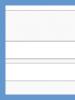The concept of computer software. Computer software User computer information software
Software tools or software (SW) is an integral part of the computer. Software is a logical continuation of technical means that expands the possibilities and scope of the use of computers.
For the functioning of the computer, a software complex is used, which is divided into 3 large categories:
– system software;
– instrumental systems (programming systems);
- application software.
System software intended for:
– creating an operating environment for the functioning of other programs;
– automation of the process of developing new programs;
– ensuring reliable and efficient operation of the computer network;
– carrying out diagnostics and preventive maintenance of the equipment;
– execution of auxiliary technological processes, for example, copying, archiving, etc.
Operating system - a set of software tools that provides control of computer hardware and application programs, as well as their interaction with each other and the user.
operating system is an intermediary between the user and other programs, as well as between the user and the computer.
The main tasks solved by the operating system:
- organizing a dialogue with the user;
– computer hardware management;
- organization of the file system;
- launching application programs.
Tool systems designed to create software products and include all the tools necessary for the production of programs and their formation in machine code, including programming languages and translators.
Program is a set of commands that control the actions of a computer, written in accordance with the syntax of a programming language.
Programming language is an artificial language created to describe data processing algorithms.
Translator – program-translator from programming language to machine code language. Translators are divided into interpreters and compilers.
Interpreter- a translator that provides instruction-by-command translation into machine codes and simultaneous execution of each instruction.
Compiler- a translator that translates the entire program into machine instructions without executing it. Compiled programs run 20-50 times faster than interpreted ones.
One of the main components of tool software are programming languages, which are divided into two large groups:
1. Machine-dependent (autocode, assembler);
2. Machine independent or high level languages:
- procedural-oriented (Fortran, Pascal, BASIC, etc.);
- problem-oriented (highly specialized);
– object-oriented (Java, C++);
– scripting languages (for working with programs on the Internet).
Application software designed to perform specific tasks. Application programs are developed by specialists, as a rule, for a wide range of users. Simple application programs are created by users for their own needs.
Among the many programs, widely used application programs stand out, which are classified by type of activity:
– preparation of texts – text editors;
– preparation of graphics – graphic editors;
– preparation of typographical documents – publishing systems;
– tabular data processing – tabular processors;
– processing of information arrays – database management systems;
- design - computer-aided design systems;
- accounting and financial reporting - accounting and banking programs.
Software (software, software) is a set of special programs that allow you to organize the processing of information using a PC.
Since without software, the PC cannot function inin principle, it is an integral part ofany PC and comes with its hardware(hardware).
Program- a complete and accurate description of the sequence of actions (instructions) of a computer for processing information, written in a language understandable to the computer.
Software (software) - a set of special programs that facilitate the process of preparing tasks for execution on a computer and organizing their passage through the machine, as well as procedures, descriptions, instructions and rules, together with all the documentation associated with these components, used in the operation of a computer system.
Process information, manage the computer programs, not devices.
Software innovations have long dominated new hardware developments. The software package is more expensive (sometimes several times) than the cost of a computer of an adequate class.
For the effective use of a computer, there must be a correspondence between the level of development of computer technology and software. On the one hand, software determines the functionality of a computer. On the other hand, the installation of specific software may be limited by the design features of the computer.
Purpose of software:
- ensuring the health of the computer;
- facilitating user interaction with the computer;
- reduction of the cycle from setting the task to obtaining the result;
- increasing the efficiency of using computer resources.
The software allows:
- improve the organization of the computer system in order to maximize the use of its capabilities;
- increase the productivity and quality of the user's work;
- adapt user programs to the resources of a particular computing system;
- expand the software of the computer system.
The maximum use of the capabilities of the computer system is achieved, Firstly, by allocating to each user or task the minimum necessary resources for the timely and high-quality solution of its tasks, Secondly, by connecting to the resources of the computing system a large number of users (including remote ones), Thirdly, by redistributing resources between different users and tasks depending on the state of the system and processing requests.
Improving the productivity and quality of users' work occurs due to the automation of calculation and design procedures, implemented using a variety of programming tools (algorithmic language, application software packages) and convenient input-output devices.
The adaptability of user programs to the resources of a particular computing system is ensured by the fact that the operating system contains a means of servicing a wide range of machine configurations. In addition, the operating system allows you to create and easily customize existing programs for various I / O devices.
Expansion of existing software implies the following features:
- creation by the user of his own programs and packages that implement both specific computational tasks and control processes for individual devices and the entire computing system as a whole;
- supplementing existing software with programs that allow you to expand the capabilities of the operating system, work with new types of external devices, new computing systems (computers), in new areas of application.
Software is focused on the use of computing systems in various fields of activity and should provide a timely and adequate solution to the tasks. This necessitates a number of requirements when developing software components , the main ones being:
- modularity;
- scalability and development;
- reliability;
- predictability;
- convenience and ergonomics;
- flexibility;
- efficiency;
- compatibility.
Basic principles of modern software development:
- parametric versatility;
- functional redundancy;
- functional selectivity.
Programs can be installed on a computer in two ways:
- Installing from a distribution
- By simple copying
First (lowest) level hierarchy is occupied by the internal software of the PC, stored in its permanent memory. With its help, the PC performs the basic functions determined by the hardware structure. Firmware programs work directly with the hardware modules of the computer. As a result, they are functionally related to them, and when a certain hardware module is replaced, it is also necessary to replace the internal software program designed to work with it.
Programs that maintain hardware modules are called driver programs or drivers. They allow, when replacing or connecting a new hardware module, not to make changes in other PC programs, but only to change the driver of the corresponding hardware module.
Internal software is a software interface that provides the interconnection of the computer with all other programs. Access to the firmware programs is made only through the software interrupt system.
The internal software performs the following main functions:
- manages a wide range of peripheral devices;
- carries out a quick check of the operability of the PC when it is turned on;
- resets individual hardware modules;
- loads OS programs.
The main elements of the internal software are I/O drivers, self-test program, and boot program. The internal software interacts, on the one hand, with the functional modules of the PC, and, on the other hand, implements the program interface of the operating system.
Self test program designed to test the functional modules of the PC, i.e. setting computer circuits to the initial state by loading program registers with the necessary information. When checking individual functional modules of the PC, malfunctions may be detected in them. The self-test program informs the user of detected faults using on-screen messages and/or an audible signal.
If an error is found, the computer scan can be continued using diagnostic programs that are loaded from a floppy disk. If the error does not disrupt the operability of the PC, then at the request of the user it can be neglected. If a new functional module is included in the PC, then the self-test program of this module is added to the general self-test program.
Upon successful completion of the self-test, the PC is ready for operation. Control via software interrupt is transferred to the bootstrap program. This program is designed to read other components of the operating system into RAM. If this operation is successful, control is transferred to the program just read.
I/O drivers are used to service PC peripherals. These programs work directly with the corresponding controllers, which allows the user not to know the physical organization of a particular device and work only with driver commands that implement its maintenance.
Drivers have the following features:
- an open structure that allows you to add new drivers to the system;
- the flexibility of organizing access to drivers through software interrupts, which allows you not to fix them in strictly defined areas of memory, to quickly and easily replace them;
- a custom structure that directs driver programs to a certain class of peripheral devices, the parameters of which are placed in special tables. Drivers are configured for specific peripherals by changing the values in these tables;
- resident location in RAM, allowing you to use the driver at any time from any program.
The main driver programs include: driver hard drive, video adapter driver, keyboard driver, printer driver, system drivers (setting a timer, checking computer configuration, determining RAM capacity), additional drivers (communication driver, etc.).
The operating system takes second (middle) level software hierarchy. It manages the resources of a computer system, which include RAM and external memory, I/O devices, and user programs. The OS interacts with the computer through the internal software interface. This makes it possible for PCs with hardware differences to work with the same operating system.
OS is a set of PC control programs.
The composition of the software is determined by the range of tasks that the user intends to solve using a computer.
By appointment, i.e. Depending on the class of tasks to be solved, software is usually divided into two main groups: General (basic) and applied.
Classification of software by functional purpose

Software general classification scheme
- a set of programs that ensure the operability of a computer; a set of programs that organize the computing process and manage computer resources.
- a set of software tools that allow you to develop programs.
- a set of programs designed to solve problems from various spheres of human activity.
Topic 1. Computer software
1. Types of computer software
The purpose of a computer is to execute programs. The program contains commands that determine the order of the computer's actions. A set of programs for a computer forms software (SW). According to the functional feature, the following types of software are distinguished:
systemic;
applied.
Under the system (basic) software is understood, which includes operating systems, network software, service programs, as well as program development tools (translators, linkers, debuggers, etc.).
The main functions of operating systems (OS) are to manage resources (physical and logical) and processes of computing systems. The physical resources are: RAM, processor, monitor, printer, magnetic and optical discs. Logical resources include programs, files, events, etc. A process is understood as a certain sequence of actions prescribed by the corresponding program and the data used by it.
Currently, there are a large number of operating systems developed for computers of various types. On computers of the Unified System (ES computers), for example, such operating systems as SVM and OS ES were used, on small computers (SM-4, SM-1420, etc.) - OS RV and RSX-11. For a long time, OS-MS-DOS was used on personal computers. Currently widespread Windows systems 98/Me, Windows 2000, Linix.
Network software is designed to manage shared resources in distributed computing systems: network drives on magnetic disks, printers, scanners, transmitted messages, etc. Network software includes operating systems that support the operation of computers in network configurations (the so-called network operating systems), as well as separate network programs (packages) used in conjunction with conventional, non-network operating systems.
For example, the following network operating systems are widely used: NetWare 4.1 (Novell), Windows NT Server 3.5 (Microsoft), and LAN Server 4.0 Advanced (IBM). Recently, however, Microsoft's Windows 2000 Server OS has taken the lead.
Service programs are used to expand the capabilities of operating systems and provide a set of additional services. They can be divided into the following groups:
interface systems;
operating system shells;
Interface systems are a natural continuation of the operating system and modify both user and program interfaces, and also implement additional features for managing computer resources. Due to the fact that an advanced front-end system can change the entire user interface, they are often also referred to as operating systems. This applies, for example, to Windows 3.11 and Windows 3.11 for WorkGroups (for workgroups).
Operating system shells, unlike interface systems, modify only the user interface, providing the user with a qualitatively new interface compared to that implemented by the operating system. Such systems greatly simplify the performance of frequently requested functions, such as file operations such as copying, renaming, and deleting, and also offer the user a number of additional services. In general, wrappers significantly enhance the level of the user interface, most fully satisfying the needs of the user.
Shell programs such as Norton Commander, FAR Manager, and Windows Commander are widely used on PCs.
Utilities provide users with the means to maintain their computer and its software. They provide the following actions:
maintenance of magnetic disks;
maintenance of files and directories;
providing information about computer resources;
information encryption;
protection against computer viruses;
archiving files, etc.
There are separate utilities used to solve one of the listed actions, and multifunctional utility kits. Currently, among the multifunctional utilities for PC, one of the most advanced is the set of utilities Norton Utilities. There are versions for use in DOS and Windows environments.
Software development tools are used to develop new software, both system and application.
Application software is called software designed to solve a specific target task from a problem area. These programs are often referred to as applications.
The range of problem areas is currently very wide and includes at least the following: industrial production, engineering practice, scientific research, medicine, management (management), office work, publishing, education, etc.
From the whole variety of applied software, a group of the most common programs (standard packages and programs) is distinguished that can be used in many areas of human activity.
Typical application software includes the following programs:
word processors;
spreadsheet processors;
systems of illustrative and business graphics (graphic processors);
database management systems;
expert systems;
programs for mathematical calculations, modeling and analysis of experimental data.
Applications offered on the software market, in general, can be implemented as separate programs or as integrated systems. Integrated systems are usually expert systems, programs for mathematical calculations, modeling and analysis of experimental data, as well as office systems. An example of a powerful and widespread integrated system is the Microsoft Office system.
Since the development of software for any purpose, as a rule, is a rather complex and time-consuming process, we will devote the further material of this section to general issues of software development and tool software.
2 Purpose, functions, classification of the main components of system software .
System software can be divided into the following five groups:
OS.
File management systems.
Interface shells for user interaction with OS and software environments.
Programming systems.
Let us briefly consider these groups of system programs.
operating system
The operating system (OS) is usually understood as a complex of control and processing programs, which, on the one hand, acts as an interface between the computer hardware and the user with his tasks, and on the other hand, is designed for the most efficient use of computer system resources and organization of case calculations. Any of the components of the application software necessarily works under the control of the OS. On fig. I shows a generalized structure of the software of a computing system. It can be seen that none of the software components, with the exception of the OS itself, has direct access to the computer hardware. Even users interact with their programs through the interface of the OS. Any of their commands, before getting into the application program, first pass through the OS.
The main functions that the OS performs are the following: :
receiving from the user (or from the system operator) tasks or commands formulated in the appropriate language - in the form of directives (commands) of the operator or in the form of instructions (peculiar commands) using the appropriate manipulator (for example, using the mouse) - and their processing;
receiving and executing program requests for starting, pausing, stopping other programs;
program initiation (transfer of control to it, as a result, the processor executes the program).
identification of all programs and data;
maintenance of file management systems (FMS) and/or
database management (DBMS), which allows you to dramatically increase the efficiency of all software;
providing a multiprogramming mode, that is, the execution of two or more programs on one processor, creating the appearance of their simultaneous execution;
providing functions for organizing and managing all input / output operations;
Satisfaction with strict restrictions on real-time response time (typical for the respective OS);
memory allocation, and in most modern systems, the organization of virtual memory;
planning and dispatching tasks in accordance with the given strategy and service disciplines;
organization of mechanisms for exchanging messages and data between running programs;
protection of one program from the influence of another; data security;
provision of services in case of partial system failure;
ensuring the operation of programming systems with which users prepare their programs.
File management system
The purpose of a file management system is to provide more convenient access to data organized as files. It is thanks to the file management system that instead of low-level data access indicating the specific physical addresses of the entry we need, logical access is used indicating the file name and entry in it. As a rule, all modern operating systems have appropriate file management systems. However, the allocation of this type of system software into a separate category seems appropriate, since a number of operating systems allow you to work with several file systems (either with one of several, or with several at once). In this case, one speaks of mounted file systems ah (an optional file management system can be installed), and in this sense they are independent. Moreover, there are examples of the simplest operating systems that can work without file systems, which means that they do not need to have a file management system, or they can work with one of the selected file systems. However, it must be understood that any file management system does not exist by itself - it is designed to work in a specific OS and with a specific file system.
From the very beginning of the study of computer science, we paid attention to the fact that a computer can only work according to a program. In general, all that a computer is capable of is to execute some kind of program. Therefore, a special place in the course of computer science is occupied by the study of computer software.
Software (software) and its classification.
All existing programs can be divided into three types. To illustrate this division, we depict the software classification in the form of a diagram
System software serves to ensure the operability of the computer, general resource management, etc. System software includes:
Ø OS (OS) - a set of programs designed to manage computer resources, organize a user dialogue with a computer, and execute user programs.
Ø Means of control and diagnostics - test programs, serve to control the performance of the hardware of the computer. These programs identify faults and where they occur.
Ø Service programs (utilities) extend the capabilities of the OS (shell programs, archivers, antivirus programs, programs for recovering deleted files, etc.).
Tool software - a set of programs for the development of other programs. They are the basis of the work of programmers. These include:
Ø Programming systems - a set of software tools that provide the needs in the development of programs (editors of program texts, integrated environments). An example of such a program is Turbo Pascal.
Ø Translators - programs for translating programs into machine language. The translator program is part of the Turbo Pascal integrated environment. There are many other (separate) translator programs.
Application software- programs for solving specific user tasks. These programs are addressed to a person who does not write programs, but only uses them to solve his problems. When communicating with the application program, the user has to perform some simple operations - enter numbers and texts, display graphs, view data. Application programs are focused on creating maximum comfort for the user. He may know a minimum set of information about the computer. Thus, these programs are available for widespread adoption among people who are not familiar with the computer.
The classification of application software is very extensive. There are problem- and method-oriented software packages. But most of it is occupied by general-purpose programs:
Ø word processors,
Ø spreadsheet processors,
Ø databases and database management systems (DBMS),
Ø graphic image processing programs, etc.
Ø music editors, …
The concept of the operating system.
OS - a set of programs designed to manage computer resources, execute user programs and organize a dialogue between the user and the computer. The OS manages the work of other programs and allocates computer resources to them - memory, time, etc. It ensures the operation of the machine as a whole, communication between devices. At the same time, the OS acts as an intermediary between a person and a computer and hides many difficult elementary operations from the user and creates a convenient interface. That is, it envelops the computer hardware, so that the user does not have to communicate with this hardware.
Classification of operating systems:
- by the amount of simultaneously processed information - 16- and 32-bit;
- by the number of simultaneously working users - single-user and multi-user;
- by the number of simultaneously executed programs - single-tasking and multitasking.
The concept of multitasking.
Depending on the running OS on the computer, one or several programs can be executed simultaneously. For example, while typing text, the user can simultaneously start printing a document on the printer, wait for a network connection, etc.
In a single-tasking OS, only one program can be executed at a time, not counting the resident programs that are constantly present in memory and are included in the work as needed.
In multitasking, more than one program can be active at the same time. Multitasking can be cooperative or preemptive. With preemptive multitasking, the system assigns a strictly defined time to each task - the time-sharing mode.
With the cooperative, all programs receive as much time as they ask the OS and share it among themselves by exchanging messages.
History of OS development
Let's consider two main directions of OS development, which are associated with Microsoft (MS) and IBM, respectively.
In 1981, MS released the first OS MS DOS 1.0 (disk operating system). Work with the OS was carried out using command line in character mode. The OS served 64 Kb of memory, could use 5.25 '' floppy disks with a capacity of 160 Kb.
In the same year, IBM developed its PC DOS operating system - a complete analogue of MS DOS.
MS DOS 2.0 was released in 1983. She worked with 360 KB floppy disks and 10 MB hard drives. A tree-like system of disk directories appeared, as well as the ability to load drivers.
The listed operating systems had a number of fundamental shortcomings: a primitive user interface (in the form of a command line and character mode), single-tasking, limited amount of addressable memory. From version to version, these OS have been improved, but the fundamental shortcomings remained.
Since 1984, work began on a graphical OS that would have the ability to fully use memory and be multitasking. By 1985, MS had developed a Windows 2.0 graphical shell for MS DOS. A graphical interface appeared, but the direct addressing limitation of only 640 KB of memory remained. All other memory was considered extended, and work with it was carried out using extended memory drivers.
In 1987, IBM developed OS / 2 1.0, which could address up to 16 MB of memory, multitasked up to 12 programs.
In 1990, MS released the Windows 3.x shell. It is characterized by the use of the entire address space and virtual memory, cooperative multitasking. However, it was not an OS, but only a graphical shell for MS-DOS.
By 1992, IBM had developed OS/2 2.0, a 32-bit, multitasking, single-user operating system. Multi-threaded programs were supported, compatibility with MS products. But it is more demanding on resources - 386 processor, 8MB of memory, 50MB of free disk space. But in the future, the developers of this OS line refused to support MS software.
In 1993, Windows NT appeared - a 32-bit, multi-user, multi-tasking OS with networking capabilities and a graphical interface.
In 1995, the 32-bit, single-user OS Windows 95 was released. It has preemptive multitasking for 32-bit applications and cooperative multitasking for 16-bit applications.
Required resources: 386 processor and 4 MB of memory, 40 MB of free disk space.
In 1998, Windows 98 appeared, and in 2000 - Windows Millennium Edition - an OS similar in characteristics to the previous version of 1995, but internally more advanced.
In 2000 two Windows versions 2000: Professional and Server, which are 32-bit multitasking, and Server is also a multi-user OS. These two operating systems are based on NT technology and are direct descendants of WindowsNT.
Separately from the listed operating systems, another line of operating systems developed - UNIX, created by BellLaboratories. It was developed under the auspices of program portability between computers with different architectures. As a result, many UNIX-like operating systems appeared - multi-user, multi-tasking, 32-bit.
Files and directories.
A computer usually has several magnetic disk drives. All of them have their names in the form of Latin letters. The letters A and B are the names of the drives. Starting with C, hard disks are named, and then CD-ROM.
All information on disks is stored as files. File - a set of logically related data. This can be the text of a book, a program, graphic image codes, etc. Each file has a name, which consists of two parts: the actual name and the extension. Name construction rules depend on the operating system used.
For MS-DOS, the file length can be from 1 to 8 Latin characters and numbers. In addition, some special characters (!%$#, etc.) can be included in the name. The extension starts with a dot, followed by 0 to 3 characters, that is, the extension may be missing.
For Windows, the name can be from 1 to 255 characters. The extension is the part of the name after the last dot. Letter case is not distinguished.
The extension usually defines the content of the file. Over time, standard file extensions have developed:
txt, doc - text documents,
exe, com - executable files,
bat - batch file
bmp, jpg - graphic image files, etc.
For a convenient location of many files, it is convenient to sort them into folders (directories). The directory name is built on the same principles as the file name, but the extension is rarely used. Folders can contain internal folders up to an arbitrarily large nesting. Draw a picture on the board and underline the tree-like folder system.
The topmost directory is called the root directory. Each drive has one root directory. It registers files and directories of the first level. 2nd level directories are registered in the 1st level directories, and so on. In order to specify the location of a file on disk, you must write the path to the file through a directory tree.
Preparing media for work.
The entire space of any disk is divided into concentric tracks, which are divided into sectors. To create tracks and sectors, a program is used; the disk must be formatted with a special program. At the same time, electronic marks of tracks and sectors are recorded on the disk, and a service space on the disk is allocated. The program also checks its performance and marks bad blocks.
The formatting process is divided into 2 stages: low (physical) and high (logical) level. During physical formatting, electronic marks are applied to the disc to indicate the locations of tracks and sectors. Logical formatting divides the entire disk space into clusters and provides allocation of service spaces on the disk.
cluster - a group of adjacent sectors with a unique number. Clusters are placed in such a way as to minimize
Lecture 3. PC software
Classification of software (OP) computers.
Program- this is an accurate and detailed sequence of instructions compiled in a computer-understandable language; or a set of machine language instructions that is stored as a file on a magnetic disk and, at your command, is loaded into a computer for execution.
Software (software) or Software is a set of programs used when working on a PC and providing the functioning, diagnostics and testing of hardware, as well as the development, debugging and execution of user tasks. The software serves as an interface between PC hardware resources and users and allows solving problems of any subject area.
Currently, PC software includes several tens of thousands of programs that can be divided into three main classes:
Without the software, the computer will not work. All programs can be divided into 3 large groups:
Systemic;
applied;
Program development tools.
I. System software is a set of programs that control the operation of hardware and provide services to users and user application systems.
These include:
- OS
- Utility programs
- drivers (input/output control),
- shell programs (NC) that provide ease of communication with a computer,
- operating shells (graphical interface, multiprogramming, means of information exchange between programs, for example, WINDOWS 3.1),
- computer testing and diagnostic tools,
- programs that manage the local network.
OS- this is a set of programs designed to manage PC resources and forms the core of the "universal computing machine - computer". The OS manages all processes inside the computer; manages the exchange between the computer and peripheral devices connected to it, such as a printer, display, disk drives and a hard drive, etc .; provides the possibility of communication between application programs and hardware modules; serves as an intermediary between the computer and the user.
Drivers- these are special input / output control programs that allow the OS to work with certain external devices, teaching it a new data exchange protocol, etc. Drivers are standard and bootable. Standard drivers control the operation of standard devices (monitor, keyboard, disks, printers), are recorded in the PC's ROM and together form the "basic input / output system" - BIOS. Loadable drivers (non-standard) are used to control additional external devices of the PC (mouse, CD, etc.); to control standard devices used in a mode other than the standard one; to manage top, high and expandable memory; for creating virtual disks and working with them, etc.
Utilities are utility programs most often used for organizing reservations; to prevent infection of a PC with a virus and eliminate the consequences of infection; for archiving information; to adapt other programs to work with non-standard languages, texts, users; to diagnose the configuration and performance of the PC; to speed up access to information on disks (organization of a cache buffer); to optimize the placement of data on the disk; for dynamic compression of disks (increasing the volume of the disk); to protect the data stored on the computer.
Wrappers- these are programs that provide a more convenient and visual way to communicate with a PC than an OS. Shell programs do not replace the OS, but complement it. For example, Norton Commander, Volkov Commander, Norton Navigator.
Operating shells- these are programs that, like shell programs, are an add-on to the OS, provide convenience and visibility of communication with a PC, in addition, expand the capabilities of the OS in terms of the logical level of the user interface: graphical interface, multiprogramming, creates an integrated environment for working with various software environments and information of various formats. For example, WINDOWS 3.10, 3.11 for MS-DOS, Xwindows for Unix.
Computer testing and diagnostic tools- these are programs that make up the means of computer maintenance and are designed to check the performance, adjustment and technical operation and are divided into diagnostic tools, program and logic control, test, software and hardware control.
II. Application software (or application packages) - these are programs or application packages (APPs) designed to solve problems from various areas of human activity, including such PPPs that reduce labor intensity and increase the efficiency of the problem user; this also includes all software developed by numerous users. Application software can be divided into target (for solving specific user tasks, has a limited scope) and universal (for automating the solution of a whole class of tasks or for processing certain types of information).
These include:
- text and image editors
- spreadsheets (Supercalk, EXCEL),
- database management systems (DBMS)
- computer-aided design systems (CAD),
- integrated environments
- training and training programs
- application software packages that extend the functions of open source software (antiviruses)
- accounting programs
- game programs.
- multimedia, etc.
III. Tool software (programming systems) provides creation of new programs, including system programs, and are an intermediate class between system and application programs.
Its composition includes:
- compilers,
- high level language interpreters.
- libraries of standard programs,
- application utilities,
- tools for editing, debugging and testing programs.
These are complexes of programs and other tools, each designed for the development and operation of programs in a specific programming language for a specific type of computer. Programming systems usually include some version of a programming language, a program translator, and so on.
| | | next lecture ==> | |